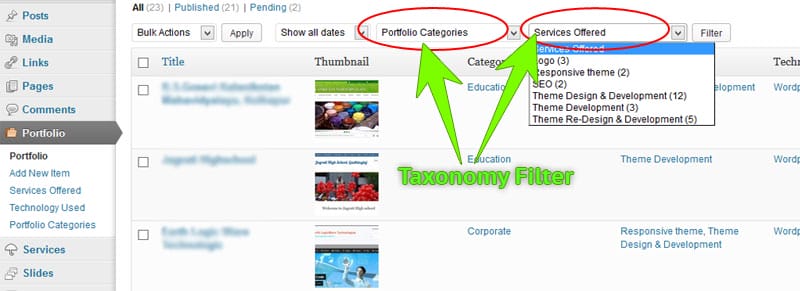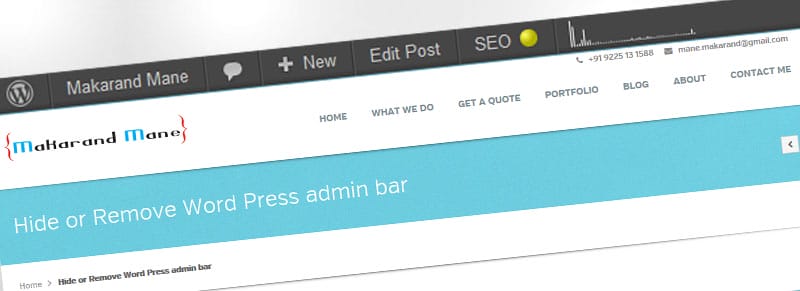Below are the simplified steps for installing BBB:
Big Blue Button Ubuntu Step by Step Guide. Make sure you have Ubuntu 18.x on the server and you have root access.
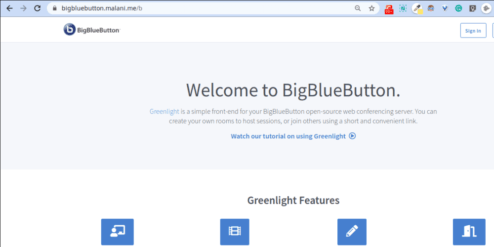
Then run this command:
wget -qO- https://ubuntu.bigbluebutton.org/bbb-install.sh | bash -s -- -v bionic-230 -s yourdomain.com -e [email protected] -w -g
EDIT:
nano /etc/nginx/sites-available/bigbluebutton
Add this code at the bottom of the file
location = / {
return 307 /b;
}
Then restart NGINX server
sudo systemctl restart nginx
Now Install Greenlight
cd ~/greenlight docker pull bigbluebutton/greenlight:v2 docker-compose down docker-compose up -d cd ~ sudo bbb-conf –status And we are done.
Remember, while this guide offers a quick setup, further customization and exploration of Big Blue Button’s functionalities can enhance your online communication experiences.
Suggested- Your Path to YouTube Riches: Make Money Online, the Smart Way